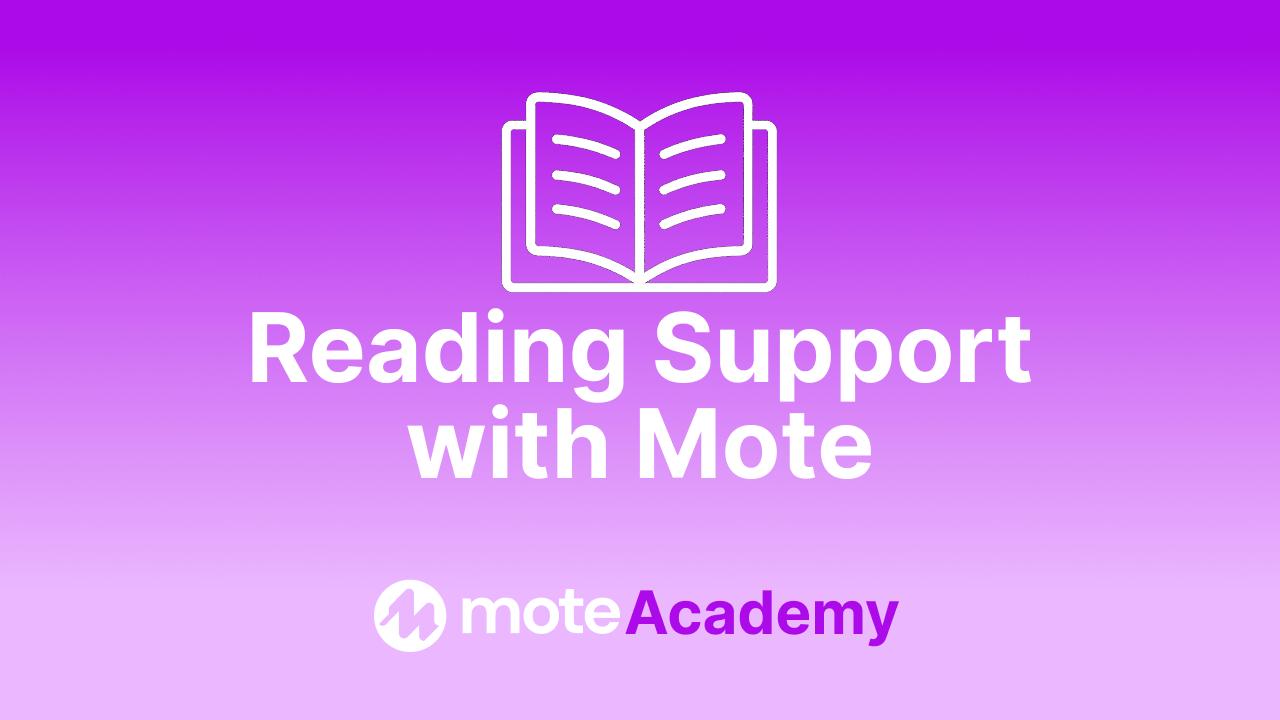Content
What is Translation?
In this section, we'll explore Mote's Translation feature, which provides instant translation into over 50 languages, breaking down language barriers to support multilingual learners in your classroom.
Watch the video to see how translation works. With the option to highlight text or drag and select, you can translate text in images, graphics, PDFs, and across any webpage. Translation is multimodal, offering both text translation and Read Aloud capabilities. We also have integrated translation options for Mote Classic voice recordings. Check out the Dictation & Translation with Mote course to find out how you can make your voice notes accessible for all.
Translation for Students
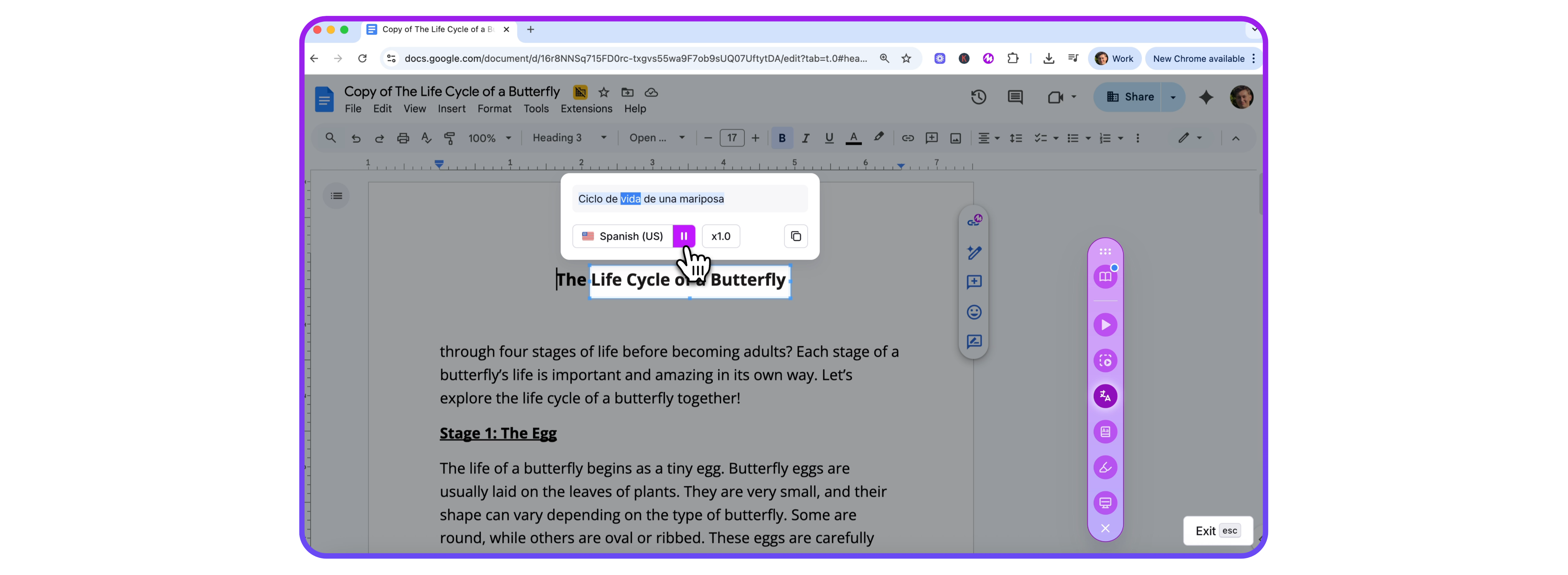
Translation makes content more accessible for non-native speakers, allowing them to engage with learning material that would otherwise be too complex to understand. Teachers are able to control translation for students to reduce reliance, including selecting single-word translation and setting a maximum number of translations per day. With these controls in place, translation supports vocabulary growth by helping students learn new words in context.
Continue to the next section to find out how you can use translation.